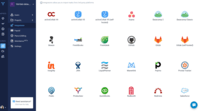Overview
What is Hubstaff?
Time tracking software with features like screenshots, activity monitoring, automatic payroll, advanced reports, real time tracking and GPS, wtih both online and offline tracking capabilities. It is available for Apple, Windows, Linux and iOS. The software integrates with 30+ popular…
TrustRadius Insights
Hubstaff is a perfect add on for improvements and a smart investment for organisation.
Workforce management platform.
Hubstaff Makes Managing My Small Biz Employees Easy
Hubstaff - best application for time tracking and reporting
Great time tracking tool, but charges a premium for many features we don't need.
Complete platform to manage time and project effectively
Great team productivity tool and time tracking software
Hubstaff - One stop solution for managing time and projects
Great place for monitoring needs
A must for virtual assistants!
Single platform for time and people management
The advance time tracking software
Best time tracking platform on the marketplace
Wonderful platform with all powerful features for monitoring the whole company
Awards
Products that are considered exceptional by their customers based on a variety of criteria win TrustRadius awards. Learn more about the types of TrustRadius awards to make the best purchase decision. More about TrustRadius Awards
Reviewer Pros & Cons
Pricing
Entry-level set up fee?
- No setup fee
Offerings
- Free Trial
- Free/Freemium Version
- Premium Consulting/Integration Services
Starting price (does not include set up fee)
- $7 per month per seat
Product Demos
Hubstaff Review 2020 - What's New?
Hubstaff Time Tracking Software Quick Demo
Work from home on Hubstaff Talent | Sanjiv Kumar Jindal | Freelance | Part time job | Best | Free |
Hubstaff demonstration
Product Details
- About
- Competitors
- Tech Details
- FAQs
What is Hubstaff?
Hubstaff is presented as ideal for remote teams, SMBs and consultants/freelancers. No matter how many projects or different teams exist, they can all be under the same account in separate projects. Also, different employees can have different settings and permissions.
Hubstaff Features
- Supported: Time tracking
- Supported: App / URL tracking
- Supported: Invoicing
- Supported: Payroll
- Supported: Screenshots
- Supported: GPS
Hubstaff Screenshots
Hubstaff Video
Hubstaff Competitors
Hubstaff Technical Details
| Deployment Types | On-premise, Software as a Service (SaaS), Cloud, or Web-Based |
|---|---|
| Operating Systems | Windows, Linux, Mac, Google Chrome |
| Mobile Application | Apple iOS, Android |
Frequently Asked Questions
Hubstaff Customer Size Distribution
| Consumers | 20% |
|---|---|
| Small Businesses (1-50 employees) | 70% |
| Mid-Size Companies (51-500 employees) | 10% |
| Enterprises (more than 500 employees) | 0% |
Comparisons
Compare with
Reviews and Ratings
(69)Community Insights
- Business Problems Solved
- Pros
- Cons
- Recommendations
Hubstaff has become an indispensable tool for managing project operations and time tracking, providing users with a streamlined experience. Users appreciate the user-friendly interface and appealing design, which makes it easy to navigate and find the right tools without any trouble. The availability of training videos has been particularly helpful for beginners in getting started with Hubstaff. For remote-based teams, Hubstaff serves as the ultimate tool, allowing easy tracking of activities and enhancing collaboration. Employers have expressed their satisfaction with Hubstaff's service, as it enables them to track all activities and understand the process followed by their teams. Additionally, Hubstaff's seamless integration with over 30 applications has further enhanced business operations for users. It has also proven to be a valuable solution for small teams, both locally and remotely, to track paid time and ensure accountability among team members. Furthermore, Hubstaff's features such as real-time screen capturing, viewing reports, sending invoices, and paying the team make it one of the best time tracking and project management solutions available. Overall, users have found that Hubstaff provides them with better flexibility in terms of time and offers transparent data for clear reporting purposes.
Feature-rich Project Management: Many users have expressed their appreciation for Hubstaff's comprehensive set of features for project management, including screen capturing, invoicing, report creation and viewing, and project progress tracking. These users find that having all these functionalities in one tool saves them time and allows for efficient management of their projects.
Insightful Team Reports: Several reviewers have found Hubstaff's reports on team effectiveness and productivity to be highly valuable. These reports provide useful insights into team performance, allowing users to identify areas for improvement and make data-driven decisions. Users appreciate the ability to track their team's progress easily and gain a better understanding of their overall productivity levels.
Integrations with other Tools: The integration module offered by Hubstaff is highly regarded by many customers as it reduces their workload and eliminates the need for manual data keeping. Users appreciate the seamless integration with popular tools like Asana and Jira, which enables them to run their businesses effectively by syncing information across different platforms. This feature has been commended by users for streamlining workflows and improving efficiency.
Inadequate Customer Support: Several users have expressed frustration with the customer support provided by Hubstaff. They have reported that the support team lacks sufficient knowledge about the platform and is unhelpful in resolving issues.
Integration Challenges and Drag-and-Drop Issues: Some users have encountered difficulties when trying to integrate Hubstaff with other platforms. Additionally, they have mentioned challenges while dragging and dropping features within the software, which can be frustrating and time-consuming.
Limited Reporting Features: Users have expressed dissatisfaction with the reporting feature in Hubstaff, describing it as mediocre. They desire more advanced tracking capabilities and a project dashboard to enhance their experience with the software.
Users commonly recommend the following:
-
Have Transparent Communication: Users suggest having open and transparent communication with employees about the tracking features of HubStaff. This helps set clear expectations and create a positive work environment.
-
Evaluate During Trial Period: It is recommended to fully evaluate HubStaff during the trial period. This allows users to determine if it meets their specific needs and requirements before committing to a subscription.
-
Consider for Remote Teams: Many users recommend HubStaff for managing remote teams, as it provides efficient tracking, easy scheduling, customizable time off policies, detailed reporting, and cost management. It is suggested that users thoroughly explore all its features to maximize its value for remote team management.
Attribute Ratings
Reviews
(1-7 of 7)Hubstaff Makes Managing My Small Biz Employees Easy
- screenshots
- lets them note what they were working on
- tracks time well
- I like that I can remove hours that shouldn't count towards pay
- I like that I'm in control vs Upwork they are in control so if an employee bills me unnecessarily i can not remove it there. thats tough to handle
- the reports!!!! I can never remember how to do it the way I like
- please set up auto email for certain reports on the 1st and 15th so I don't have to go look it up!!!
- interface is a bit clunky
Great team productivity tool and time tracking software
- Hubstaff is backed up with some good quality and meticulous tracking.
- Ever since we started using this software I have truly admired the way Hubstaff introduces us to some basic and simple techniques for handling workflows of different loads.
- I feel that Hubstaff is great and super easy for scheduling shifts for employees.
- Hubstaff really leverages all employees working in the company as when an employee tracks their time incorrectly so Hubstaff provides a window of opportunity to the employee to correct his or her mistake by submitting an error-free correction again. Also, Hubstaff has greatly mitigated so many admin jobs as well.
- There are many advantages to Hubstaff but this should not be outweighed by its disadvantages as they also hold immense value.
- Hubstaff removes all the collaboration which sometimes is disappointing.
The advance time tracking software
- [Hubstaff] has reduced my workload and now I have got rid of the manual keeping of the data.
- This tool is my everyday necessity to complete my daily tasks.
- Through this tool, I am capable of saving my time and now I do more work in a short span of time.
- [Hubstaff] is limited to integrations, while working on the projects I face difficulty to drag the drop because sometimes the plan requires to be discussed and it becomes a necessity to insert various attachments on the spot so that we could achieve the maximum.
- Further live chats should be made available.
- Its ease of use and implementation compelled me to prefer this tool over others.
- I love the way it introduces us day to day latest and simple techniques for managing workflows.
- The biggest and the major pro of this software is that it plays a vital role in monitoring my remote employees so conveniently.
- It comprises of best time tracking features.
- While setting up automatic payroll capabilities I have to pass through difficult steps.
- If I talk about its customer support it is very much inspiring and effective too.
- Difficulty in integration is a serious issue I think that needs to be noticed. Sometimes dragging and dropping features is found to be a bit difficult.
- There should be an option for live chatting.
A wonderful and affordable app to track your time
- Track time
- Track activity
- Manage tasks
- Measure activity even when still - sometimes you're watching a video, reading or having a video call.
- Have better compatibility with WIN 10.
- Set working time (in case we forget to press play).
Hubstaff - visibility into your workforce
- Time tracking -- it tracks your time, and time across various projects (and even down to a task level), down to the second, so every moment of the workday is accounted for
- Screen shots and activity - when you're actively tracking time, it measures your activity with your computer. It also takes screenshots every 3 minutes, so we can see if you had 98% activity that you weren't just playing a computer game.
- Reporting - it's really clear to get reports on activity, on individual users, departments, certain tasks, certain projects, etc.
- I wish it had some sort of way to denote "away from desk" work. It drops your activity to zero, it tells you you're idle if you're using the desktop agent and tries to take that time away, it would be helpful for those times where you're maybe in a meeting or on a call or something without a computer.
- The reporting isn't real time. There's about a 15 minute lag between the reports and the desktop app. The desktop app and phone app don't really talk to each other so if you clock time on the phone app for a wihle and then move to the desktop app, the desktop app really doesn't sync, so you're forced to check time in a report
- I wish there was a little more role based permission customization. Like, I'd love for someone to be able to manage a client and run that client's time, but not see my screenshot activity when billing to that client.
Cool tool to use for tracking time
- Customer support
- The reporting is a bit complicated.
- There is some bug for the sync up between the Mac App and the web app. Sometimes the time is getting lost temporary which causes uncertainty for the contractors.